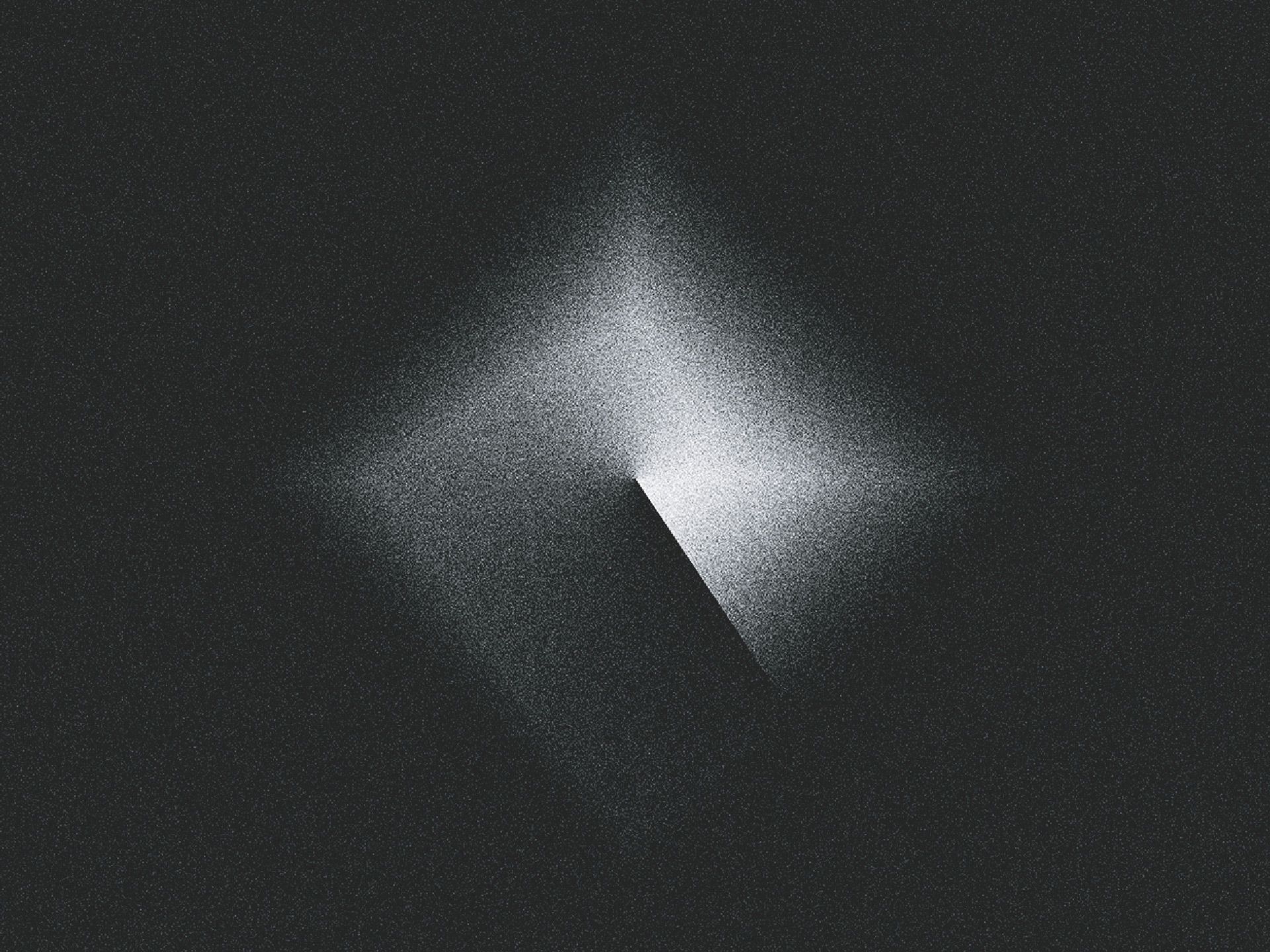August 19th, 2021
3 Tips for Better Instagram Customer Service
Meeting your customers where they are is an essential part of customer service. That’s why being present on all the channels they’re on is key - including Twitter, Facebook, LinkedIn, and of course, Instagram. But using these as one-way channels to only promote your products is a miss, as it’s a prime location for customer and potential customer engagement.
There are a handful of ways your customers can engage with you on Instagram, including in your direct messages, through comments on your posts, through mentions in their Stories, or by tagging you in their posts. Being able to reply quickly, personally and on brand to all of these engagements is a huge win for DTC brands, as you can cultivate a strong community and leverage that for driving sales when appropriate.
But keeping track of all the activity can be challenging, as 24/7 moderation is sometimes unattainable, and you have to balance Instagram along with all the other channels your customers communicate with you through (email, phone, SMS, live chat, etc.)
Having an omnichannel helpdesk like Gorgias can be a game changing solution - and they just announced that all brands can reply to DMs, mentions and comments through their helpdesk. This is huge, as DTC brands can now monitor Instagram easily alongside all other platforms, and leverage machine learning and automations to reply quickly and personally.
Here are three tips for using a helpdesk to level up your Instagram customer service:
- Use macros (AKA pre-written responses) to increase efficiency
If you receive hundreds (or more) comments and mentions in a day, it can be difficult and time consuming to come up with replies for each one. If you use a helpdesk like Gorgias, you can create a library of macros with different types of responses for different scenarios. You can brainstorm 10 or more quick, on-brand replies that your team can use in rotation. This will save your team time to focus on engagements that need a human connection, while also allowing them to engage with customers at scale.
For example, if you have customers that love to tag your brand or products in their own posts, an easy way to continue building brand loyalty is to send a quick “thank you.” To save your agents time, you can create a macro saying “Thanks for the shoutout!” that they can re-use anytime you get a message that you’ve been mentioned in someone’s story or post.
2. Add tags to track Instagram Story mentions
Instagram Story mentions are an excellent way to gather UGC, as well as keep track of both positive and negative conversations happening about your brand. Since they’re time sensitive (only stay up for 24 hours), it’s important that your team is notified quickly when you’re mentioned.
If you want to track how often your brand is mentioned in Instagram Stories, through Gorgias you can tag tickets that come in from the messages channel with “Mentioned you” in the message body. You can set that up in a Rule, meaning it will be 100% automated and not require any extra steps in your agents workflow, but gives you powerful insights.
3. Use automations to make sure you never miss a customer, even in off-hours
Sometimes it isn’t possible for brands to provide 24/7 support for their customers. But there might be missed opportunities if you don’t have the right tools in place to still communicate with customers and potential customers when you’re offline (especially if you have customers in different time zones).
With Gorgias, you can use machine learning to automate responses to commonly asked questions such as “Where is my order?” around the clock. You can also set up auto-responses that let the customer know your operating hours and that you’ll get back to them soon. And you can encourage them to go somewhere else in the meantime for more information, such as a specific landing page or FAQ forum.
The above three tips are a great starting point for bettering your Instagram customer experience. If you need a helpdesk to help you get started, use this link for two months free of Gorgias: